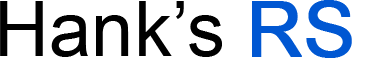modifications > ABS Programming
Why did you change the ABS Programming on your RS?
The factory Anti-Lock Braking System (ABS) on the Focus RS works in tandem with the Electronic Stability Control (ESC) system to keep the shiny side up and the wheels down on pavement. ABS and ESC serve their purpose for the general public, but most racers (including this one) like to turn off as many "nannies" as they can to enjoy a more pure racing experience. Most RS owners know the trick of pressing the ESC button down for 8-10 seconds after start-up to "disable" the ESC. What folks don't know is ESC is never fully off. Ford kept a portion of the ESC and their Brake Assist feature on 100%.
The only time I can get the dreaded Ford Brake Assist to kick in is during particular autox driving techniques. If I accelerate out of an apex and prepare for a quick transition, sometimes I might have to dab the brakes just to set up the front end to turn. That transition from WOT to a partial brake application can cause Brake Assist to react. The brake pedal sinks to the floor and the ABS kicks in to stop. Not what I wanted.
In steps a FocusRS.org forum user from Europe. I beta tested for him in August 2020 for RDU Programming, and he found a Ford Calibration for the ABS module that may eliminate Brake Assist! It even has a bonus feature where it mimics the Drift Stick. I will continue to update this page as testing progresses.
Date Completed:
08/15/20
Materials:
- Carloop Basic OBD2 Adapter (Carloop link)
- Notebook for notes
- Sweet Tea (optional)
Tools:
- Laptop with Windows (or MAC with Windows emulator)
- Battery charger connected to Focus RS battery
- AC adapter for Laptop
*A friend for moral support is always optional.
Notes:
*** MAKE CHANGES AT YOUR OWN RISK! NOT RESPONSIBLE FOR ANY DAMAGES! ***
1. Download Software as required for ABS Programming.
A. You will need VMWare Fusion or Player depending on the platform (trial is ok). (Download here)
B. Install and run VMWare.
C. Download the VM image from here: 20200820_DaftWorks.7z.
D. Uncompress it using 7zip (Download here).
E. Add the image to your Virtual Machine's Library by either clicking "+" -> Import and selecting the Daftracing image or simply by dragging the vm image.
F. Start the VM by double clicking "Daftracing 20.08" in the left pane.
G. Ubuntu should start and automatically log in "daftracing" user (password is "daftracing" if asked).
H. Start the auto-install script by double clicking "DaftABS" shortcut.
I. Precisely follow the script's instructions.
J. Important: NEVER stop the flashing process. If you made a mistake in selection, let it finish and re-run.
2. When prompted, connect Carloop Basic to your laptop. Transfer files to it as required for the ABS Module Calibration.
3. Connect a battery charger to your Focus RS (just as a precaution).
4. When prompted, connect the Carloop Basic to your OBD2 port behind the dash door below and to the left of your steering wheel.
5. Follow instructions from the VMWare screen to upload the ABS Calibration File to your ABS Module.
6. It might be possible to look up the factory ABS Calibration File to go back to stock configuration.










|