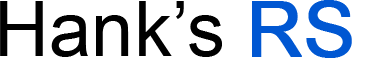modifications > SYNC3 & Apple CarPlay
Why did you install SYNC3 & Apple CarPlay on your RS?
The 2016 Focus RS was not equipped with Apple CarPlay due to the older version of SYNC it came with in the infotainment system. However, the 2017/2018 Focus RS variants did have Apple CarPlay. Apps like WAZE and Pandora, text messages, and more can now be utilized after performing this relatively cheap upgrade.
Simply purchase a Ford USB Hub, download free SYNC3 software from Owner.Ford.com, and the install typically takes 20-30 mins.
Date Completed:
03/06/20
Materials:
- Ford USB Hub Part #HU5Z-19A387-A
- USB thumbdrive (at least 8GB, formatted exFAT)
- Apple USB/iPhone cable
Tools:
- Flathead screwdriver
*A friend for moral support is always optional.
Notes:
1. Swapping the USB hub in the center console took 5 mins. Installing the software varies (10-30 mins).
2. Your RS engine must be running for the software install. If not, the radio will auto shutoff around 10 mins. So don't try with just a battery charger.
3. Only (3) wiring plugs need to be disconnected for this swap (all at USB hub in center console).
4. I didn't have a USB thumbdrive, so I used a 16GB microSD card and adapter. No issues.
5. Download SYNC3 at Owner.Ford.com = [DIRECT LINK]. Note: It's free, but you must register and provide VIN to download.
6. Step by Step instructions to install SYNC3 with Navigation = [DIRECT LINK].
7. Reversible back to stock.














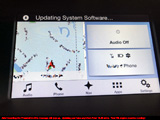



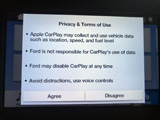
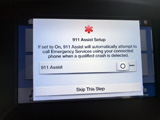



|