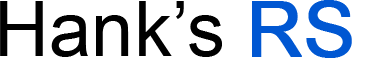modifications > FORScan Settings
What is FORScan and what settings did you change on your RS?
FORScan is a software scanner for Ford, Mazda, Lincoln and Mercury vehicles, designed to work over ELM327 and J2534 Pass-Thru compatible adapters. Factory module settings in the Focus RS can be changed using FORScan without the need of a custom tune. These changes are easily reversible back to stock.
Simply purchase an OBD2 adapter, download FORScan free software from the internet, register to the FORScan.org forum to get a free Extended License, and factory RS module settings can be changed in minutes.
Date Completed:
07/27/20
Materials:
- OBDLink EX FORScan OBD Adapter (Amazon link)
- Notebook for notes
- Sweet Tea (optional)
Tools:
- Laptop with Windows (or MAC with Windows emulator)
- Battery charger connected to Focus RS battery
- AC adapter for Laptop
*A friend for moral support is always optional.
Notes:
1. Download FORScan. I downloaded FORScan version 2.3.34 beta for Windows. (Website Link)
2. To make ANY changes with FORScan, you need a free Extended License from the FORScan.org Forum. First, register to the FORScan.org Forum. (Website Link)
3. A FORScan.org moderator approves your forum account. Click the link in Step 2, provide your Username/Password, and follow steps to download your free Extended License Key.
4. Open FORScan on your laptop, Click the License Key button, and locate your Key from Step 3. Note: free Extended License expires after 2 months. Repeat Step 3 (as necessary).
5. Connect OBDLink EX to your laptop. If a red light illuminates, follow steps to update the driver/firmware. Once the OBDLink light turns yellow = good to go.
6. Connect a battery charger to your Focus RS (just as a precaution).
7. Connect the OBDLink EX to your OBD2 port behind the dash door below and to the left of your steering wheel.
8. Connect the OBDLink EX USB cable to your laptop.
9. If your laptop doesn't automatically find the OBDLink EX, follow any necessary steps to verify the COM port, USB driver update, etc.
10. Open FORScan in your laptop.
11. Make sure to backup ALL original module As-Built files to your laptop. You can always load them back in if you make any errors/mistakes.
12. Follow the steps in my FORScan video below. MAKE CHANGES AT YOUR OWN RISK! NOT RESPONSIBLE FOR ANY DAMAGES!
13. Reversible back to stock. See Step 11.
My FORScan changes:
1. Bambi Mod = allows foglights to remain on with highbeams. For driving at night to see deer (not to blind oncoming drivers).
2. TPMS disable = removes tire pressure monitoring system messages. I race on a dedicated set of wheels/tires. No more TPMS light!

|